Ranking #1 on Google search rankings is not as tough as it looks like. Despite what so many SEO experts say out there, with their eCommerce jargon and SEO hacks, it boils down to only a few factors.
It all comes down to making content that people and the Google crawlers love.
The bottom line is that Google loves content relevant to the user’s search query and, in the end, gives a quality experience to the user if they visit it.
Table of Contents
Why do you want your eCommerce website to rank #1 on Google Search?
According to Backlinko, the search result #1 on a Google SERP generates 39.8% CTR. In contrast, the results on the second and third pages yielded 18.7% and 10.2%, respectively.
So, if you want to hide a dead website, do it on the second page of Google.
Also, when the user is typing a search query, they are already aware of the product they want to buy or their problem. If your eCommerce website is #1 on the Google search result page for that query, the probability of getting clicked is very high. And, if your user experience is half decent, the visitor will likely convert.
When it comes to maintaining steady online traffic to your eCommerce store, we recommend doing whatever is possible to maintain your claim at the top of the search results.
Website with a NO-COST SEO AUDIT!
- Uncover Blind Spots
- New Keyword Opportunities
- Get Competitive Insights
- Future-Proof your eStore
 No Risk
No Risk No Obligation
No Obligation No Credit Card Required
No Credit Card RequiredThe Google Search Rankings Systems for eCommerce Websites
Google’s automated systems analyze countless web pages in a split second, considering various factors to deliver relevant and valuable results for users.
It continually enhances these systems through rigorous testing and updates, keeping content creators informed about any changes to the ranking systems.
Let us see Google’s core ranking systems and the tech driving search results.
- BERT (Bidirectional Encoder Representations from Transformers): Understands word combinations, crucial for interpreting product-related queries with nuanced meanings.
Imagine you own an online shoe store, and a potential customer enters the search query: “running shoes with good support.”
BERT helps Google comprehend that the user isn’t just looking for any running shoes but specifically those with excellent support.
Use words like support, cushioning, stability, etc. Maybe include long tail keywords like ‘running shoes with arch support’ in your content. - Deduplication Systems: Ensures that relevant product pages are displayed without unhelpful duplication, optimizing the user experience in search results.
If multiple eCommerce sites sell the same smartphone, deduplication ensures that only the most relevant and diverse results appear, avoiding repetition. - Exact Match Domain System: Prevents giving excessive credit for domains that exactly match specific queries, ensuring fair ranking for eCommerce sites.
For instance, there is a domain name “bestlaptops.com.” Google prevents it from receiving undue advantage, ensuring fair ranking for eCommerce sites with more relevant and comprehensive content. - Freshness Systems: Prioritizes displaying fresh content, which is beneficial for eCommerce sites where product updates, releases, and reviews are time-sensitive.
- Link Analysis Systems and PageRank: Understand how pages link to each other, aiding in determining the relevance and authority of eCommerce pages.
- Reviews System: Rewards high-quality reviews, which can positively impact the visibility and reputation of eCommerce products.
- Site Diversity System: Ensures that various eCommerce websites are represented in search results, preventing dominance by a single site.
- Spam Detection Systems: Helps maintain the quality of search results by detecting and dealing with spam, ensuring users find trustworthy eCommerce content.
Collectively, these elements contribute to optimizing the visibility, credibility, and user experience of eCommerce websites in Google Search.
What do you do to make it Rank #1 on Google SERPS?
SEO for eCommerce is not as tough as everyone makes it seem. Just keep these four things in mind.
- Keyword Research: Search engines, like grocery store signs, use the clues to understand what you sell.
- Site Architecture: Makes your website organized, like aisles in a store, so everyone finds what they need.
- On-Page SEO: Like product descriptions, tells search engines what’s on each page, making it easier to find.
- Build Backlinks: Recommendations from other sites, like friends telling friends where to shop, boost your site’s importance.
- Technical SEO: This is like giving tech support to your store. To check if the things are marked correctly, if your cash registers are working and if everything loads correctly and on time. And regular audits to check all of these.
Step-by-Step Keyword Research for Your eCommerce Site
1. The first thing to do is hop on Google and check out its autocomplete feature.
To sell your product, you should know what people want. In this case, what is the person typing into the Google search bar?
So, go on Google and start typing your product to see what the auto-complete feature shows.
For example, if you sell winter cardigans, type in ‘best winter cardigans.’ You will get a list of things people search for.  These are the most searched terms by internet users.
These are the most searched terms by internet users.
Just remember not to go down the rabbit hole and keep your focus on the prize.
2. List all of those auto-complete phrases on a spreadsheet.
This one is for your reference so you never miss any keywords. Writing essential things down is a good habit. Especially to optimize your Google search rankings.
3. On each phrase, hit search and see what comes up.
Check which businesses are succeeding when it comes to SEO and keywords.
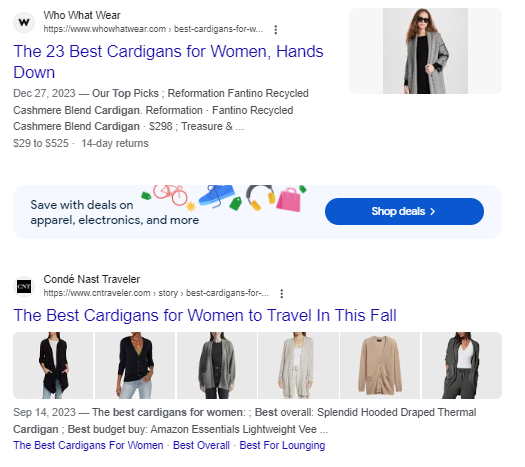 4. Scroll down to the button on the page and see related searches.
4. Scroll down to the button on the page and see related searches.
This section will further show what your target consumers are searching for.
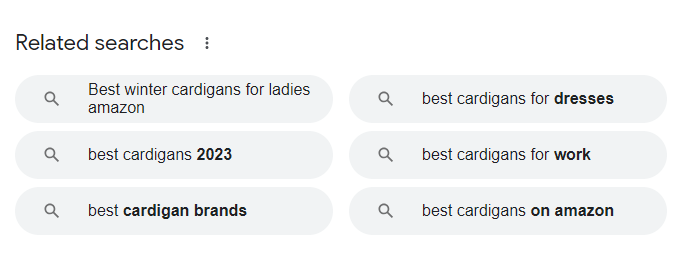 You would want your eCommerce website to be ranking for these keywords.
You would want your eCommerce website to be ranking for these keywords.
These are just the beginner steps for Keyword research. As you grow into the role, you want to check out other free keyword research tools.
But from a DIY SEO start point of view, this is where you should start. These steps will yield a gigantic list of keywords you should probably rank for.
5. But how do you narrow down this list?
Think about what you sell and what niche and sub-niche you want to offer your customers. You can also narrow these down by considering seasonal factors, discounts, and promotions.
6. Pay attention to long-tail keywords.
These are keywords with 4-5 or more words. These are very niche and specific in terms of customer queries. Taking these into account will let you know the customer’s purchasing intent.
For example, searching for the ‘best red color winter cardigan for a 12-year-old girl’ has a higher purchasing intent than scrolling around to window shop for the ‘best winter cardigan.’
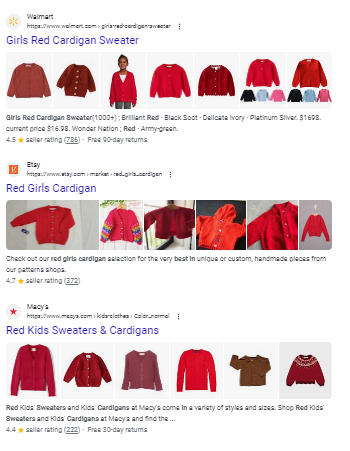
The customer is probably looking to buy a red sweater for their little girl. And hence, the specific query.
Keyword research might be the first step. But it is undoubtedly the most critical one. Because at the end of the day, our end goal is to come up with relevant search queries for potential customers.
Figure out what your eCommerce website is about and help Google figure out what your brand is about by using the keywords you want to rank for frequently.
Use keywords frequently and relevantly throughout your eCommerce website.
Let’s move on to the next step.
Website with a NO-COST SEO AUDIT!
- Uncover Blind Spots
- New Keyword Opportunities
- Get Competitive Insights
- Future-Proof your eStore
 No Risk
No Risk No Obligation
No Obligation No Credit Card Required
No Credit Card RequiredPlan your eCommerce Website’s Architecture
Again, the way to the high ranking is to tell Google what your eCommerce website is all about. So, keeping your website architecture as clean and simple as possible is the mantra.
So, there is no fixed rule about it. Giving that clean structure becomes more difficult if you have more individual products, more categories, and complex product filtering.
You can start by keeping every page, the product pages, the category pages, the about us page, the contact us, literally every page as near as three clicks or less from the home page.
Your website visitors or potential customers should not have to rely on opening many tabs every time. Also, they should be hitting the back button and figuring out where they are. This will lead to a higher bounce rate and low conversions.
And if the visitors are confused, so will be Google. This will definitely hurt the Google Search rankings. It does not matter how keyword-rich you are.
1. The first step is to create your eCommerce website’s hierarchy.
As said earlier, the structure should be as clean as possible.
Here is an example of a perfectly structured eCommerce website.
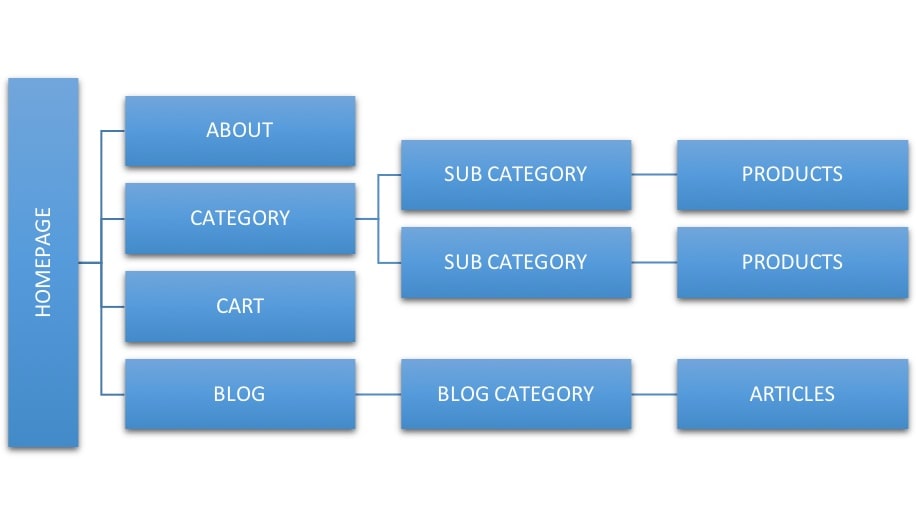
See how it is not more than three layers deep; the fourth layer is your products. This kind of structure gives your customers and Google all the information without overcomplicating it.
2. Each of your URLs should display this hierarchy.
Imagine a user visiting your website and clicking on a main category. Then, they go to a sub-category and land on a product page. The web address (URL) for this journey should look like this: https://yourwebsite.com/category/subcategory/product-page.
If your clothing brand is selling winter cardigans, the URL for a specific cardigan could look like this: https://yourwebsite.com/winter-clothing/cardigans/red-cardigan.
3. Here are simple rules for URLs
- Keep them short.
- Describe what’s there.
- Add main keywords.
- Use dashes, not underscores.
- Skip random numbers.
- Use variant information in product URLs.(eg: red-cardigan)
- Avoid unnecessary characters.
4. Ensure your website uses secure encryption (HTTPS) for all URLs.
It’s good for ranking, adds a security layer, and builds trust, especially when people make payments on your site.
If it gets too tricky, consider getting help from an SEO expert.
5. Clean Up Your Website Code for Better Performance
Messy code is like a messy room, making things slow. So, keep your website’s code clean and organized to make it work faster and better.
Messy code can slow down your eCommerce site, causing issues with both Google search rankings and customer experience.
To avoid this, use neat HTML and CSS and keep JavaScript to a minimum. If you’re using WordPress, be cautious with themes and plugins and choose reputable ones like WooCommerce.
6. Make Your Products Stand Out on Google
Adding special information to your product pages helps Google show more details in search results.
For example, you can include ratings and price ranges. This makes your results look better; more people might click on them.
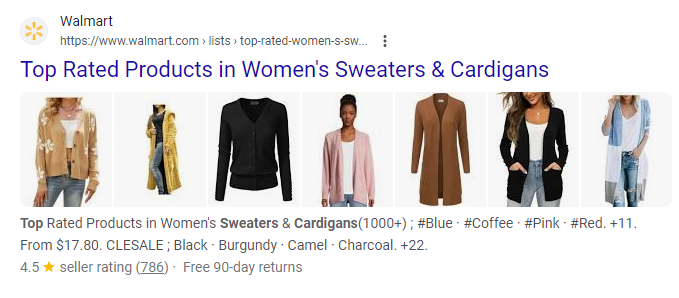
This extra info comes from structured data.
To learn how to do this for your products, check Google’s guide on structured data for product pages. It’s like giving Google a helpful cheat sheet about your products!
Website with a NO-COST SEO AUDIT!
- Uncover Blind Spots
- New Keyword Opportunities
- Get Competitive Insights
- Future-Proof your eStore
 No Risk
No Risk No Obligation
No Obligation No Credit Card Required
No Credit Card Required7. Make It Easy for People and Google to Navigate Your Website
Navigation helps users explore your website smoothly. Here are different ways to do it:
- Main Navigation Menu: Clear links at the top for main pages like Home, Shop, About Us, and Contact. Use words people might search for.
- Search: Add a search bar. If someone wants something specific, they can type it in and find it quickly.
![]()
- Filters: If you have many products with different options (like color or size), use filters. This helps people find exactly what they want.
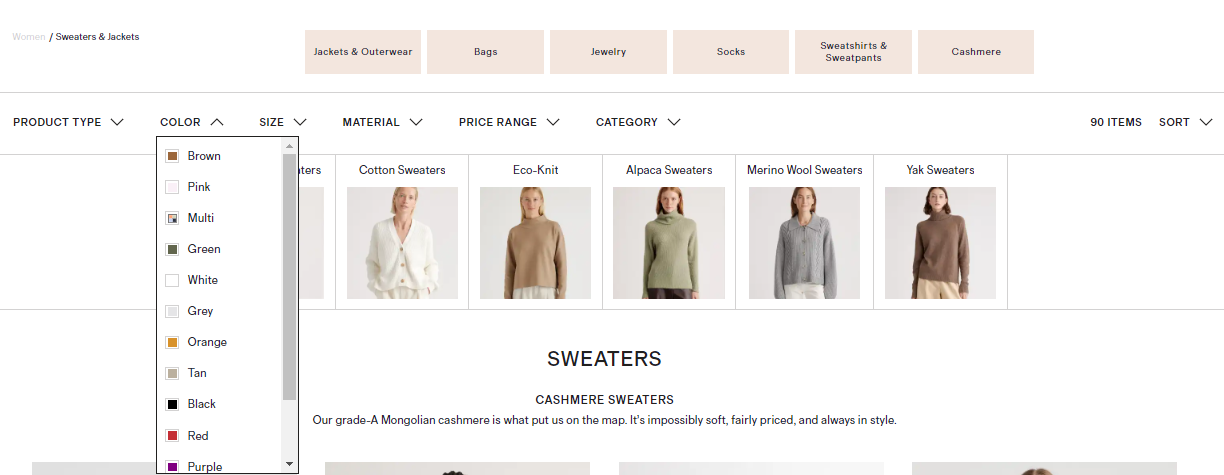
- Breadcrumbs: Imagine you’re in a “Shoes” section. Breadcrumbs show you’re in “Women > Sweaters & Jackets > Cashmere Sweaters.” It helps you know where you are.
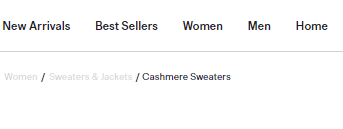
- Footer Navigation: Put some links at the bottom of your site for quick access. It’s like a mini-menu at the end.
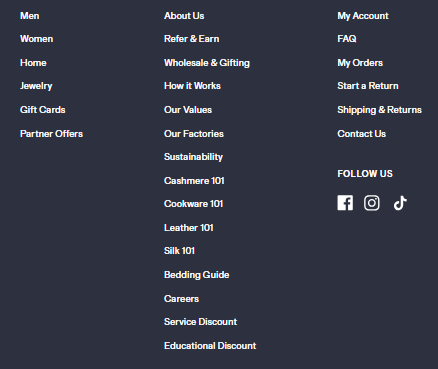
- Internal Links: If you’re on the “Jackets & Sweaters” page, add links to related pages like “Jackets & Outerwear” or “Socks.”
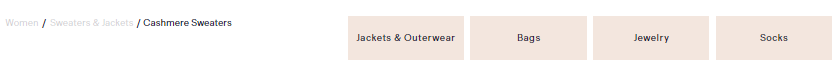
Remember, the goal is to help users find what they want quickly, whether on a computer or a small phone.
8. Thin Content
If you have minimal content in your product descriptions, chances are that Google might not rank you higher.
Because, after all, the game is about relevancy to search queries. If you do not have ample content to compare with your competitors, then you do not have a chance to go to #1 on Google.
9. Make sure there is no duplication of content.
Do not write the same content even for various variants and colors of the same products.
Never copy anybody else’s content from other websites and put it on your website. Google has a severe ranking penalty for duplicate content.
So, ensure your product descriptions and other website content are as descriptive and as original as possible. Use relevant keywords on each page.
If you’d like help ensuring your products achieve maximum visibility in the SERPs, check out our eCommerce SEO services or contact our SEO experts.
On-Page SEO and Content Creation
The two most important pages on your eCommerce website are individual product pages and category or collection pages.
Each shopping page must be optimized with as many relevant keywords as possible.
Website with a NO-COST SEO AUDIT!
- Uncover Blind Spots
- New Keyword Opportunities
- Get Competitive Insights
- Future-Proof your eStore
 No Risk
No Risk No Obligation
No Obligation No Credit Card Required
No Credit Card RequiredHere’s a breakdown of the different texts on product and collection pages that you should optimize for SEO:
1. Product Page:
- Title Tag: The text appears in search engine results and browser tabs. Include your product name and brand, a relevant keyword, and keep it concise.
- Meta Description: A short blurb summarizing your product for search results. Briefly highlight key features and benefits, including relevant keywords.
- Header (H1): Largest heading on the page, clearly stating the product name. It can include brand and variant/model.
- Product Description: Detailed overview of the product’s features, benefits, uses, and specifications. Use engaging language, bullet points, and relevant keywords naturally.
- Image Alt Text: Descriptive text describing what’s shown for each image. Use relevant keywords, but avoid keyword stuffing.
- Specifications List: Clearly list key technical details like size, weight, material, etc.
- Call to Action (CTA): Prompt users to take action, like “Add to Cart” or “Buy Now.” Use strong verbs and clear language.
2. Collection Page:
- Title Tag: Include the collection name, relevant keywords, and website name. Reflect the page’s content accurately.
- Meta Description: Briefly summarize the collection’s theme, essential products, and target audience. Include relevant keywords.
- Header (H1): Clearly state the collection name, optionally including a descriptive phrase.
- Collection Description or Snippet: Briefly introduce the collection’s theme, inspiration, and target audience. Use engaging language and relevant keywords.
- Product Listings: Each product should have a concise title, image, and price. Consider including short descriptions with relevant keywords.
3. Additional Tips:
- Use relevant keywords throughout the page naturally, avoiding keyword stuffing.
- Ensure good mobile-friendliness and loading speed for both pages.
- Regularly update product pages with fresh content and new keywords.
- Include user reviews and ratings to build trust and improve engagement.
- Remember, on-page optimization is an ongoing process. Adapt your strategy based on SEO best practices and insights from analytics data.
- For Shopify store owners, you can use Shopiy Magic’s AI Description Generator for writing compelling and SEO-friendly product descriptions.
Remember, SEO is about providing value, not playing tricks. Focus on creating the best possible experience for your users, and the Google search rankings will follow!
Website with a NO-COST SEO AUDIT!
- Uncover Blind Spots
- New Keyword Opportunities
- Get Competitive Insights
- Future-Proof your eStore
 No Risk
No Risk No Obligation
No Obligation No Credit Card Required
No Credit Card RequiredAnother page that is very important for eCommerce websites is the blog page.
4. Blog Page
This is all about writing relevant long-form content. Blogging is a gold mine for building your SEO. There are several reasons for that.
Blog pages and long-form content are SEO superstars because:
- Keyword Magnet: More words mean more chances to sprinkle in relevant keywords, helping search engines understand what your website is about.
- Deeper Dive: You can cover your topic in more detail, answering users’ questions thoroughly and establishing yourself as an expert.
- Link Magnet: Great content attracts links from other websites, like a good party attracts guests. These links are like votes of confidence, boosting your site’s trust and rank.
- Time to Shine: Users spend more time reading longer content, giving search engines a good signal that your page is valuable and deserves a higher spot.
- Fresh Fuel: Regularly publishing new content keeps your website vibrant and active, showing search engines you’re still relevant and worth checking in on.
- Keyword Playground: Long-form content allows you to target a broader range of keywords related to your main topic, increasing your chances of appearing in more searches.
- Social Share Magnet: In-depth content is more likely to be shared on social media, bringing in more traffic and potential customers.
Your blog content should be:
- Relevant and valuable
- With integrated keywords
- Thoughtful internal links
Think of your blog and long-form content as building a strong foundation for your website. The more detailed, informative, and engaging you make it, the higher you’ll climb in the search engine world!
Create and Foster Backlinks
Backlinks are when other websites choose to link back to your eCommerce websites. Google sees it like your online store has authority. And this is precisely what domain authority building is.
Website with a NO-COST SEO AUDIT!
- Uncover Blind Spots
- New Keyword Opportunities
- Get Competitive Insights
- Future-Proof your eStore
 No Risk
No Risk No Obligation
No Obligation No Credit Card Required
No Credit Card Required1. There are passive and active ways to build backlinks.
The passive way is to create shareable content.
- In-depth Product Guides: Create comprehensive guides or tutorials related to your products. This could include how-to guides, styling tips, or product comparisons.
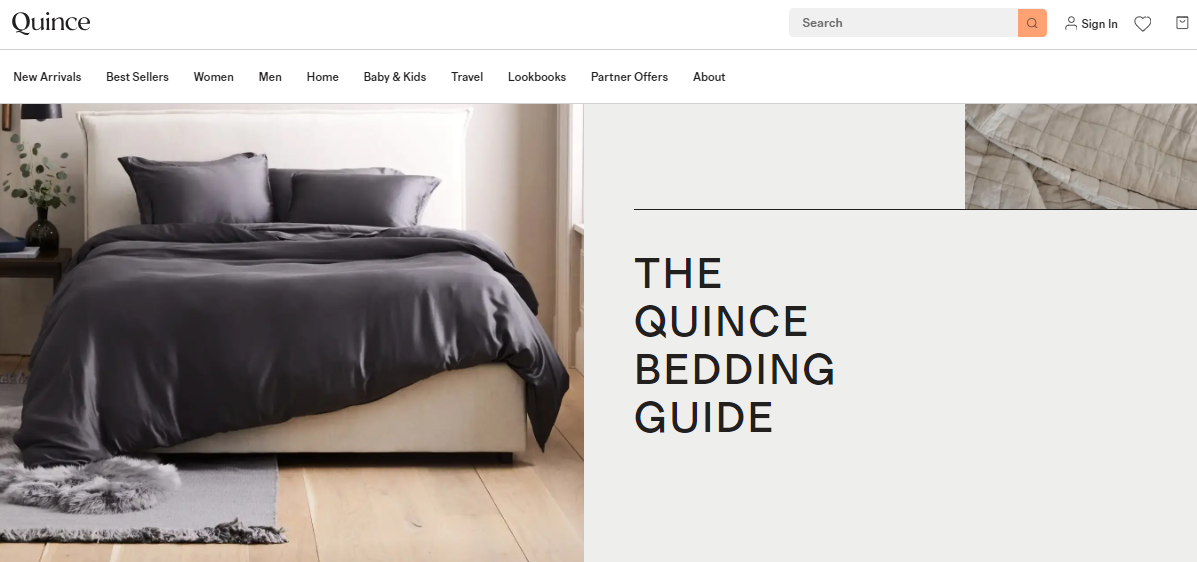
- Infographics: Visual content like infographics is highly shareable. Design infographics that present interesting data, statistics, or visual comparisons about your industry or products.
- User-Generated Content Campaigns: Encourage your customers to share their experiences with your products. Run campaigns where users can submit photos, videos, or testimonials and feature them on your site. This not only encourages sharing but also builds trust.
- Expert Roundup Articles: Reach out to influencers or experts in your industry for their insights. Compile their responses into a comprehensive roundup article. When experts share the content, it often attracts backlinks.
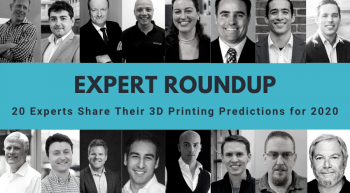
- Interactive Content: Develop quizzes, polls, or interactive tools related to your products or industry. People love to engage with interactive content and are likely to share it.
- Educational Content: Create educational content such as how-to videos, product demonstrations, or educational blog posts. Share knowledge that your audience finds valuable and informative.
- Seasonal Content: Develop content around holidays, seasons, or special events. This can include seasonal product collections, holiday gift guides, or themed content likely to be shared during specific times of the year.
- Influencer Collaborations: Partner with influencers or bloggers in your niche for collaborative content. This could be in the form of sponsored posts, reviews, or joint projects. Influencers’ followers are likely to share content they find interesting.

- Behind-the-Scenes Content: Share behind-the-scenes looks at your business, manufacturing processes, or the people behind the brand. This provides a human touch and often attracts shares.

- Contests and Giveaways: Host contests or giveaways encouraging participants to share the content to increase their chances of winning. This can quickly amplify your reach.

2. There are active ways to build backlinks, too.
Because life is too short to hope.
- Guest Blogging: Write high-quality articles for other websites in your industry. Include a link to your site in your author bio or within the content.
- Broken Link Building: Identify broken links on other websites within your niche. Reach out to the site owner and suggest replacing the broken link with a link to your relevant content.
- Skyscraper Technique: Find popular content in your industry, create something even more valuable, and then reach out to websites linked to the original content, asking them to link to yours.
- Haro (Help a Reporter Out): Sign up for services like HARO, where journalists and bloggers seek expert opinions for their articles. Respond to relevant queries and, if featured, secure a backlink to your site.
- Community Engagement: Participate in online communities, forums, and discussion groups related to your industry. Share your expertise, answer questions, and include relevant links to your content when appropriate.
- Podcast Appearances: Reach out to podcasts in your niche and request to be a guest. Most podcasts link to the guest’s website in the show notes.
Remember to focus on creating high-quality, shareable content that adds value to your audience. Additionally, when reaching out for backlinks, personalize your messages, be polite, and communicate the value your content provides.
Technical SEO for eCommerce Websites
Here are some key components to consider adding to your technical eCommerce SEO checklist. They can be tricky to by yourself, so do consider getting expert eCommerce SEO help. A little help doesn’t hurt.
Regular SEO audits
The first thing to do is do an SEO audit.
Website with a NO-COST SEO AUDIT!
- Uncover Blind Spots
- New Keyword Opportunities
- Get Competitive Insights
- Future-Proof your eStore
 No Risk
No Risk No Obligation
No Obligation No Credit Card Required
No Credit Card RequiredRegular SEO audits are like checkups for your online store. They help you find and fix any issues affecting how search engines see and rank your site.
It’s like keeping your shop tidy and welcoming, ensuring everything works smoothly. With these checkups, you can make your online store more appealing to both customers and search engines, helping your business grow.
Mobile-Friendly Design
Make sure your website is mobile-friendly, as Google prioritizes mobile-first indexing. Responsive design helps ensure a seamless experience across devices.
Website Speed Optimization
Make your website load fast so people don’t have to wait. Fast websites make customers happy, and Google likes them too!
404 Error Handling
Create a helpful page when someone lands on a page that doesn’t exist. It’s like saying, “Oops, this page isn’t here, but here’s where you might want to go.”
XML Sitemap Indexing
Organize a map for search engines to find all your pages easily. It’s like giving them a guide to explore your website.
This special map shows every part of your online store to search engines. It tells them where things are, what’s important, and how everything connects. It’s like a guide for search engines to understand and explore your online shop better.
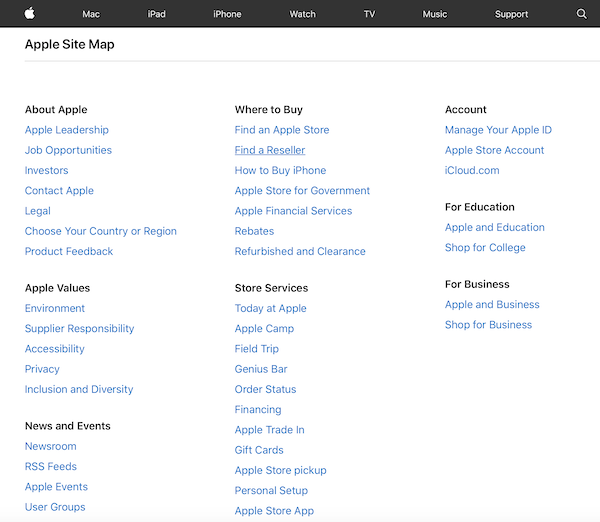
Canonicalization of URLs
Choose one main version for each page so search engines don’t get confused. It’s like saying, “This is the main address for this page.”
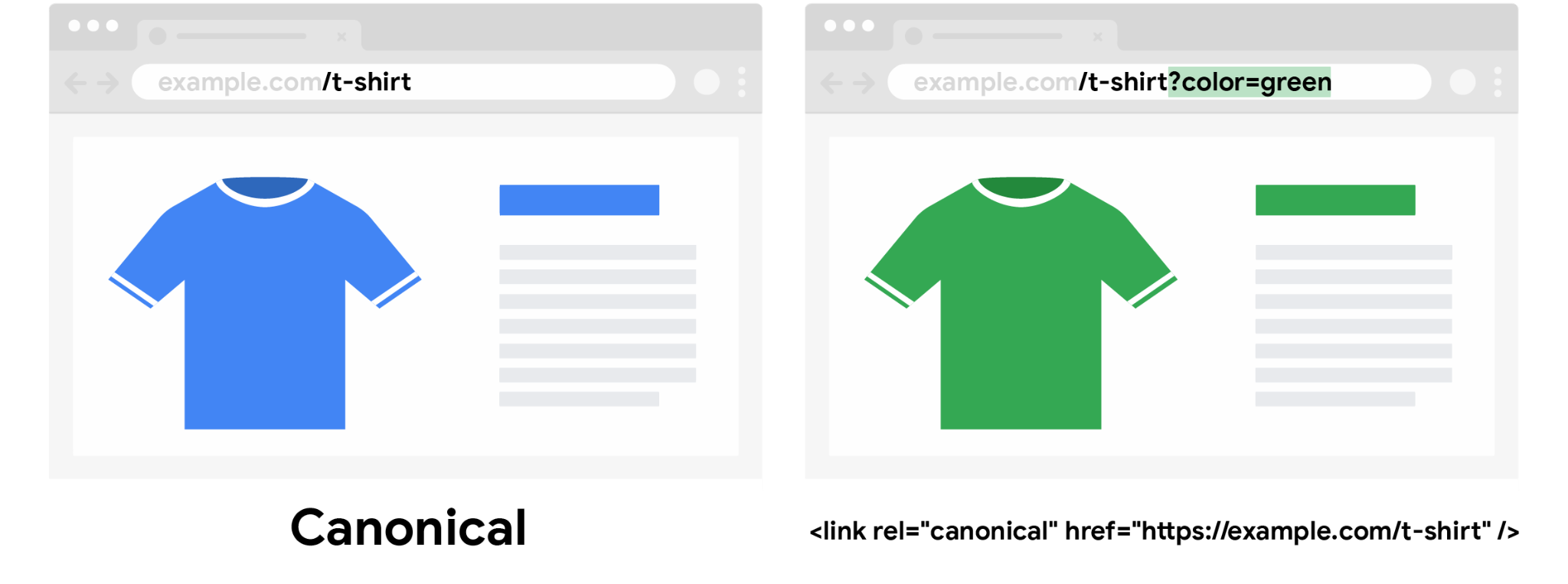
Google Analytics and Search Console Integration
Imagine you have a little helper for your online store.
Google Search Console is like your assistant telling you how your website appears in Google search results. It shares what people search for to find your shop.
Google Analytics is another helper that tells you what visitors do on your site, like what they click and how long they stay.
Now, if these helpers talked to each other. The integration is like making them share their notes. So, you get a complete picture – of what people search to find you and what they do once they’re on your site.
It’s like having a team that not only tells you how many customers come to your store but also what they’re looking for and what they find interesting.
Conclusion
To rank #1 on Google for your eCommerce website, focus on user-relevant content, SEO optimization, and technical factors like site speed and backlinks. Connect Google Analytics and Search Console for comprehensive insights.
Optimize your strategy with these steps and enhance your online visibility.
Ready to up your eCommerce game? Start implementing these steps today!
And if you need expert eCommerce SEO help, we are always there for you.
Website with a NO-COST SEO AUDIT!
- Uncover Blind Spots
- New Keyword Opportunities
- Get Competitive Insights
- Future-Proof your eStore
 No Risk
No Risk No Obligation
No Obligation No Credit Card Required
No Credit Card Required






