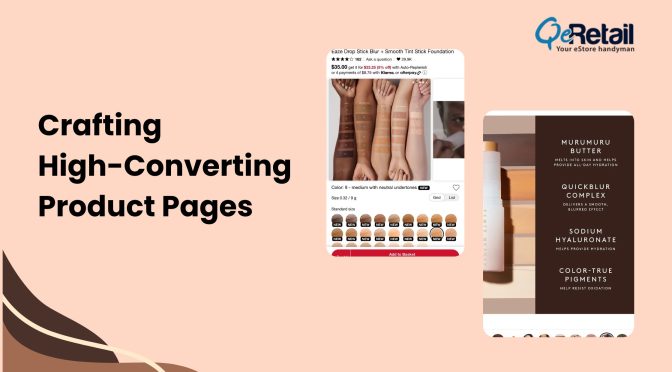It’s your customers who contribute to your business success factor. If they should buy from you, they should be able to interpret your site navigation to do their purchase journey. How do you ensure this User friendly site navigation? How to do make a user friendly website design? What are the website navigation best practices towards making high sales?
- Clear categories are very important as this conveys the base message on the list of products and services you have. Simple single worded names when used to name them, every user can understand what’s under them, just in a glance. Not too many categories should be used, causing a confusion as to a specific item may belong to more than one category.
- Some products could naturally fall under two categories. In such cases, ensure to include the product under both of them, building the apt subcategories. Like women’s jewelry may go into women and also into accessories!
- Hover menus, fly outs, drop downs may be not seen as a great practice by a few businesses who think such menus block the web page content to be visible. But it’s not so in eCommerce where you have diverse categories of items; the only way to clearly display them is under hover menus that are clickable so the users can directly navigate from there. The fly layout that’s shown on hovering upon the parent category has a header and items under the header; these should be clickable too.
- Don’t be too creative enough to perplex eCommerce users! Follow the basic routine navigation styles: top down one or the left right one. Hamburger or hidden menus are fine too if there is little high numbers of categories; in smart devices, these menus work better due to space constraints. Google loves it! Sliding style or minor animations on these hidden menus keeps reminding the users about their presence; don’t make them too clumsy but moderately animated.
- Search button for eCommerce websites is like ‘find’ button in ms word; without a ‘search’ it’s going to be a bit tedious to scan the products at times. Create it at the top of the page or to the left end closer to the top. It needn’t be always shown as a full-text box; even the search icon would do which can show up the text if the user clicks on it
- Including a section for holiday or festive or special seasons or needs is a great idea to attract those specific shoppers. Not just that offers, discounts and deals make a high sale; we are sure you offer them but do you put them up in an eye-catchy area of the site? Make sure they are shown under clearly named menus or in the landing pages from ads you show in the media
- ‘Know how to do’ is a special menu you can include for specific products whose usage demo is shown to the users by way of text or media files. In such cases, don’t miss to include the original product link under the same. Global navigation, be it from such menus or from social media posts or from blogs or from any ads should definitely include the original product link!
- Though long scrolling and single-page sites have gained importance today due to the demand for browsing and shopping in smart devices, they don’t offer a friendly navigation for some sites. Sticky menus keep the user informed on the site structure even though they are scrolling long ways. “Move to top” or “Go to” icons always shown on such long scroll sites helps the users to go back to the main page or to a specific page, from anywhere they are.
- For sites that have many mire products than that can fit into the limited number of parent categories, create mega menus above the parent categories. It may not suit all sites so just look at your needs and choose. A vertical menu that collapses when removed the focus is also a great alternative!
- If you wish to show valuable products or great deals under pop out menus then make sure these menus really do pop up! Give them contrasting colors so they grab the user attention.
- Making suggestions to users based on their previous purchases gives them a good impression on you that you care for what they are looking for. Collect personalized data, use the feature of recommended items, and show them when users come back to you. Don’t overdo though!
- Sometimes instant chat or instant messages to help users what to do next pose a great help. Once they have registered with you, you may suggest them your top deals?
Well, that’s a good amount of idea got by you on User friendly site navigation tips or user friendly website’s characteristics. Do you wish to contact our QeRetail experts for more details or for eCommerce web design support or so? Ask us right now!