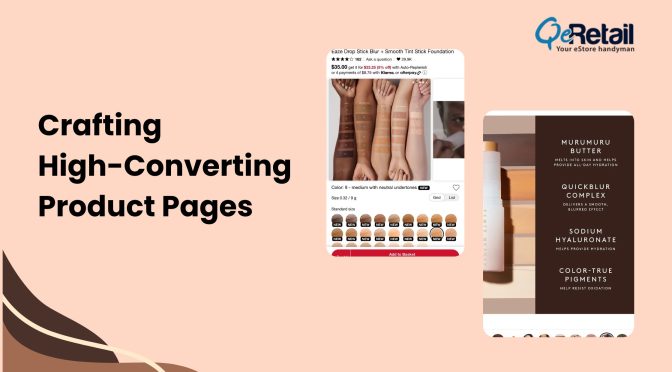Google Shopping, also known as product listing ads, can be a cakewalk for some and pain in the neck for others. In whatever situation you are in, the tips outlined in the following paragraphs will help you optimize your existing Google Shopping Ads campaign and throw light on areas which may be acting as a bottleneck.
However, before we move to it lets crunch some numbers.
1. 34% of online shoppers’ use Google and other search engines to begin their product shopping journey. (Marketing Land 2015)
2. More Google searches happen on mobile devices than on desktops in 10 countries including the U.S. and Japan. (Google, 2015)
3. 2016 for Google Shopping showed on an average:
a. Click-through Rate (CTR) – 1.20%
b. Conversion Rate – 2.46%
c. Average Order Value (AOV) – $91.70
b. Return on Ad Spend (ROAS) – 542%
e. Cost Per Click (CPC) – $.42
4. Shopping Ads were clicked on nearly 800,000 more times and were seen over 56 million more times than during Q1 of 2016.
5. Google shopping ads accounted for 16.1% of total e-commerce site revenue in 2016.
To drive the point home, Google wants it to Work for YOU so is investing heavily & updating/improving it frequently and also giving more weightage on its SERP. So, it is here to stay and growing by leaps and bounds.
Moreover, online Shoppers love it as they get all the information in one ad- picture, price, special promotions and other product info.
Moreover, online Shoppers love it as they get all the information in one ad- picture, price, special promotions and other product info.
I see the smile and relief on your face now; yes, you are right in investing in Google Shopping.
Moving our focus now to the real thing in your e-commerce website; revenue and sales.
Maximize ROI by optimizing your Google Shopping Ads campaign
Google shopping is an entirely different ballgame than Text ads. It calls for a unique strategy keeping your industry in mind.
1. Optimizing your product feeds to meet and exceed all of Google’s requirements.
a. A good product feed is one which is set in the right format. If you are sending incorrect information to Google it can stall your Return on Ad Spend (ROAS).
b. Once you get the basics right then you can move on to optimizing the product title by including the right search phrases, improving on the product imagery by uploading high-quality images.
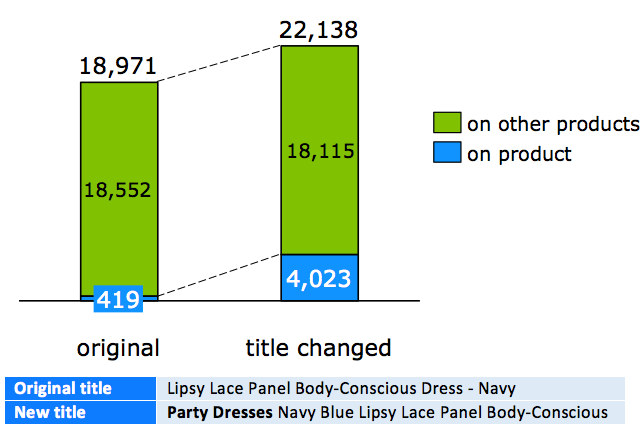
c. Keep your data up-to-date with reference to price or availability of the product. If the data on the Shopping campaign and your website do not match then Google will not run your ads.
d. For small data feed (like under 200 products), it’s best to get down to the item ID so you can actually set bids on a product by product level. You can try first segmenting by brand or category, then segment by product ID. geographic bid modifiers
e. For large data feed; managing bids at a product level is not doable, segment by similar products where the profit margins are same – this could be by brand, category, product type or any other attribute that makes sense to your business.
f. Use to bid up in high-traffic/high-value regions and bid down in low-traffic/low-value regions.
g. Start with mobile enabled but keep a close eye on it; many companies find mobile PPC is not profitable for them – especially if they are selling products that cost $100 or more.
h. Organizing your product groups has ZERO influence on whether or not Google considers your product relevant to a search query. Product groups are purely for setting bids.
i. Note: Merchants who’ve added correct GTINs to their product data have seen a 20% increase in clicks on average.
2. Use Ad-extensions to push promotions: this one way to drive attention to your ad by highlighting the USP, product ratings or benefits of the product or special offers. This will increase the visibility of your product and boost CTR.
3. Compare your prices with the competitor so see how they are faring. It can have a great impact on the ad’s impression volume and maybe the reason for poor performance. A $0.01 difference in price could be the difference between Google choosing your product automatically or needing to invest more in your CPC’s.
4. Optimize your campaign structure: moving from one shopping campaign to a 2 or 3 filtered shopping campaigns has a greater influence on overall profitability. Now you waste no funds on generic search terms but spend wisely on precise search queries which bring conversions. With this step, there is an increase in overall sales without an increase in cost.
5. Examine your performance across devices: Check your Device report breakdown by mobile, desktops and tablets for conversion efficiency on each device. You can use the bid modifier to push each device differently by adjusting CPCs.
6. Eliminate irrelevant searches or check your negatives: In the Search Terms report you’ll find keywords that are not driving traffic and you can add these as negative keywords. For example, if you sell baseball cleats, set [-football] and [-rugby] as negative keywords so that people looking for these products do not see your ads and therefore do not potentially click on them, driving up your costs when they’re not actually interested in your products.
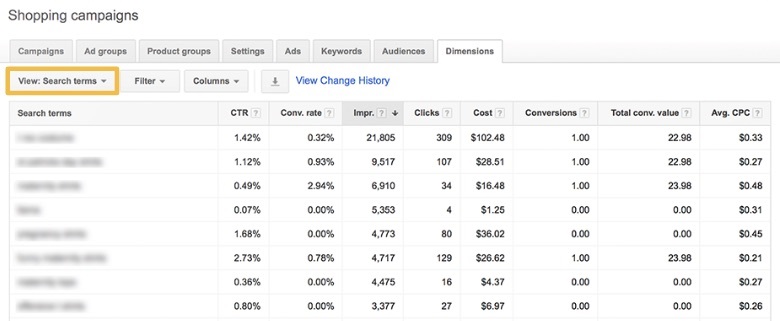
7. Identify the best sellers and optimize them on text, images, and price to get them to the top of the rankings.
8. Do a thorough competitive analysis by checking the following reports; Impression share, Auction Insights, Benchmark Metrics and Bid Simulator. This will give you where you need to move up or improve.
Common Mistakes to Avoid in Google Shopping
1. Missing out optimizing product feeds: Product Data needs to be accurate in the first place and then robust.
2. Bidding the same across devices which will prove to be throwing money with hardly any ROI.
3. Organize your campaign structure based on your goals and offerings. There is no one way of doing this.
4. Not adjusting to Location targeting or ad scheduling: In Google Shopping, location is important factor so pay attention to when and where your ads are shown.
5. Not monitoring the Competitive metrics and Auction Insights
6. Use Google merchant promotion extensions efficiently to get an edge over your competitors.
Case Study
a) Vineyard Vines (Google): sells a wide variety of men’s, women’s, and children’s apparel. They were looking at Google Shopping for an increase in revenue and capture more real estate on the search engine results page.
Two benefits, in particular, stood out for them:
- Product listing ads cut through the clutter, the images in the paid search results pop off the page.
- The ability to bid differently on products or categories with different ROIs
Results:
- Revenue: 4% overall revenue growth
- Click through rate: 160% higher than non-branded search
- Conversion rate: 84% higher than search & 112% higher than display.
- ROI is higher than any other digital channel
Google Shopping vineyard vines Covers case study.
b) PUBLIC Bikes (Google): sells bicycles and cycling accessories. They turned to Google shopping as a way to scale their marketing efforts and get in front of more potential customers.
Results:
- For every $1 invested in Shopping campaigns, PUBLIC Bikes was able to see 2x the ROI as compared to their other online channels.
Final thought
Shopping campaign success is influenced by a lot of factors, however, structure followed by maintenance has a lot of importance. If you can reach/find the right structure for your product offerings, keeping your business strengths in mind then you will see higher ROI from your Google Shopping Campaign coming in easily. Good Luck and keep checking Google Merchant Center for updates.
If you can reach/find the right structure for your product offerings, keeping your business strengths in mind then you will see higher ROI from your Google Shopping Campaign coming in easily. Good Luck and keep checking Google Merchant Center for updates.