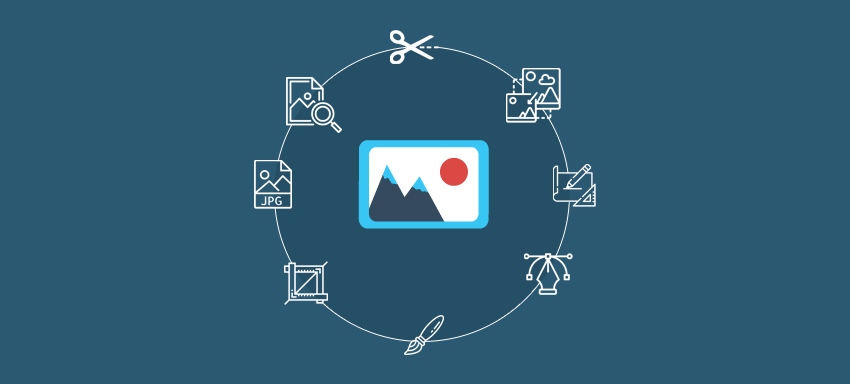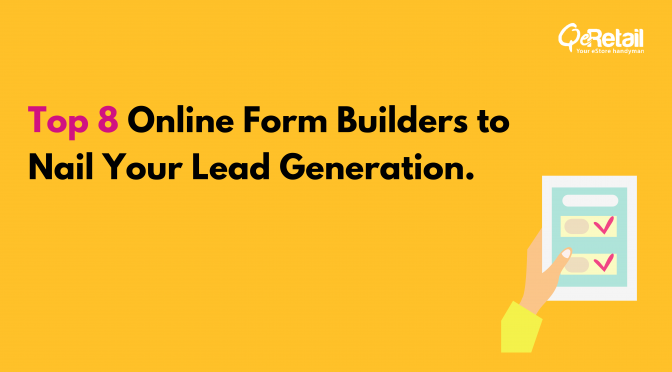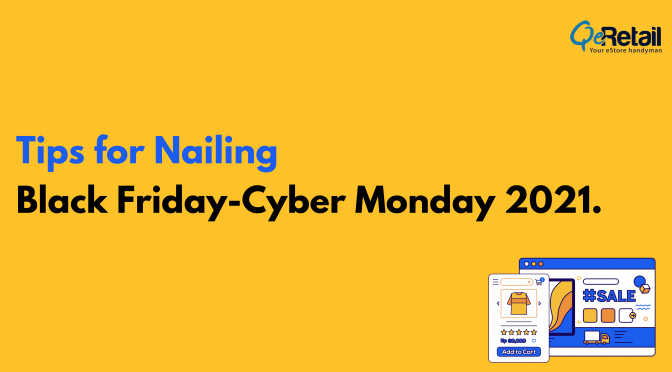eCommerce industry is significantly different from the content-oriented industries – it is oftentimes visual! The image search share, in overall searches, is bigger than your imagination! Google image searches make up 21.80% of all the searches happening on Google. Clearly, the core Google searches hold the maximum sales opportunities, but being dismissive about the potential that image searches have, it would be unjust to neglect them!
More specifically, this is true for eCommerce sites where visuals play the greater part! If you run an online store, image optimization is a core feature that you shouldn’t neglect. From drawing the potential buyer’s attention to reducing the page load time, image optimization is an essential aspect of building a successful eCommerce website.
Here are a few affable tricks that will help you create an ‘Image Search Optimized’ eCommerce Store
The people intending to buy things online are majorly the visual creatures! The eCommerce industry is design-centric, and the buyers highly depend on the show biz. People shopping online make their purchase decision entirely based on the photos and description that they see. Not to mention, the importance of high-quality, content-rich eCommerce website generate better sales! Here’s the list of handy image optimization tricks at your disposal…
The Image SEO
Yes, just like the website SEO, image SEO also plays a greater role! Image SEO optimize your websites for better search engine performances as well as for the visitors. Which indicates better CTRs!
Image Filename
Image file names come first when we talk about the eCommerce image searches. The default file names that your camera, smartphone or web downloads give have the least amount of credibility. Make sure to add a descriptive filename that includes your target keyword(s). Use hyphen and not spaces while creating it for making it more legible.


The first image has a much better name than the second one.
It is vital to name your image in a descriptive, to-the-point way so that search crawlers can understand what the image is portraying.
Image ALT Tags
Alt tags are descriptions you add to an image that is already there in your website’s code. This essentially means that what’s in the image is written into the code of your site.
The 3 Key Ways in Which ALT Tags Help:
- People using the screen readers will be able to identify what the image has to offer because of the ALT Tags. The hover happening over the image will give details about the things present in the image.
- When your eCommerce store has page speed issues, ALT Tags work as a line of code that shows the browsers what’s actually there if the image doesn’t load.
- It works as a helping hand for search engine bots because they can crawl the tags and not the image.
The Right SIZE and TYPE of Image

When we say file size, it is about the amount of space required to store the image on your web server. The larger the file size, the longer it takes the image to load. An image can have large dimensions and still be 2MB or less. File size is a big deal. It can make or break the performance of your site because every single image must download each time your site is visited. Your goal is to keep your images at 1 to 2 MB in size. The smaller your image size, the faster your load speeds, meaning a lower bounce rate and happy customers.
The most commonly used image type on eCommerce stores is JPEG. Other popular types include two names; PNGs and GIFs. Majorly, when you’re looking for a combination of fairly clear and small-in-size images (because larger images increase the page load time), the preferred choice is JPEGs. Nearly 50% of consumers won’t even wait 3 seconds for an eCommerce site to load. PNGs provide clarity with sharp details, whereas GIFs are used for animated visuals. But, as compared to JPEGs, these two image file types fall short on providing the compressed image sizes.
The Image Sitemap
An embedded image sitemap allows you to explicitly notify Google about all of the images present on your eCommerce store. Web crawlers need source code to crawl the images available on a webpage. So, in order to direct the crawlers towards the unidentified images, you must list their location through an image sitemap.
You can insert the following line in your robots.txt file, showing the path to your sitemap,
Sitemap: http://example.com/sitemap_location.xml
When you are using a CMS, you can ensure that it automatically updates the image sitemaps as and when added. For example, you can use the Advanced Image Sitemap plugin for the eCommerce stores running on WordPress.
The Takeaway
eCommerce businesses explicitly run on how well they can showcase their products! And when visuals possess so much value, it is high time that we pay attention to the image optimization. The mentioned tricks will help you in optimizing your eStore images in a way which will offer better outcomes. Happy image optimizing!